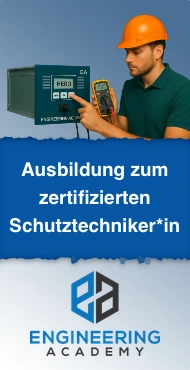ELCOME dear friends of protection, control and electrical engineering. There is big news. The new "CMC Swift APP" from OMICRON saw the light of day today. This is nothing less than a tablet or smartphone APP for operating CMC test equipment. As all of our CMCs are currently traveling across Germany as part of our german rental program, we are not yet able to carry out our own test. However, we have already installed the APP and show you some screenshots of the new test options.

The APP
The name of the new APP is "CMC Swift". So you enter "CMC Swift" in the search field of your Apple or GooglePlay store and you should find the original OMICRON APP there. Then install it on your smartphone or tablet in the classic way, connect via WLAN and off you go. The CMC 356, CMC256 plus and CMC 430 are supported via the required WLAN interface.

The start screen
The following figure shows the screen of the APP with the start configuration.

In and outs
In the following 4 figures we can see the representation of the input and output configurations.




Change of configuration
The configuration can be changed really foolproof. Simply go to the arrow pointing to the right and then to "configure" (see Figure 7 and Figure 8) as an example for the analog outputs.


In a similar way, the designations and the potential configurations of the binary inputs can be changed very easily and quickly. Mean:
🌐 "Dry" = "Potential free"
🌐 "DC" = "with Potential" and with the option of specifying the level of the DC voltage


The test
As far as we can see the matter without a real test and from the software itself, simple state sequencer outputs are initially possible. In addition, the display of the test and measured values can be easily switched between primary, secondary and per-unit values.

Further settings are possible under "Configure Systems".

Conclusion
That looks promising. At ELECTRICAL-ENGINEERING.ACADEMY we always wanted a comfortable touch panel for the CMC. The foundation for this has now been laid and we hope that the range of functions can catch up with that of the desktop version in the future. We could then "stick" a tablet onto the CMC or easily run everything from our smartphone. It will certainly not be long before we protection engineers have to pay our employers vacation pay.
Best regards
Your EEA-Team